The Autotracking package for the Roadtec Shuttle Buggy Material Transfer Vehicle automates the Shuttle Buggy allowing it to operate at a continuous speed with a paver. This new option enables the paver to set the speed for the Shuttle Buggy preventing any defects in the mat associated with stopping and starting the paver.
Currently, MTV operators have to continuously monitor and adjust their speed to keep their distance from the paver constant; with the Autotracking package, that constant worry is eliminated. The speed of the Shuttle Buggy is automatically adjusted up or down to maintain a set distance from the paver. This option seamlessly links the paving train and improves operation by eliminating inconsistencies with speed and distance.
Pendant controls give the paver operator the ability to enable or disable the Autotracking and swing the Shuttle Buggy conveyor that feeds the paver. Two light towers on the Shuttle Buggy indicate when the paver speed is going to increase, decrease, or when it is maintaining the appropriate distance between the machines.
Control switches for the Autotracking package are also located on the Shuttle Buggy’s C1 conveyor and operator console. These controls allow the Shuttle Buggy operator to select between automation or manual modes. In either mode, the light towers provide continuous aid to the operator in judging the distance between the paver and Shuttle Buggy.